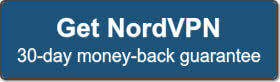UFC 4 is being released on August 14th, 2020. However, if you have EA Access then you will be able to play it 7 days early. Along with this, Those who buy early will receive Tyson Fury and Anthony Joshua The game is coming out for PC, PS4, and Xbox One. UFC 4 is set to be a much bigger title than the last one. The developers have improved game-play and created more customization options. It is also coming with some changes to classic game modes. The cover features some of UFC’s best, Jorge Masvidal and Isael Adesanya. UFC 4 is a realistic fighting game that will have an online ranked mode. The online modes of the game are some of the most popular to play each year. A VPN can help gamers reduce lag, improve ping, unblock geo-restictions, and protect against DDoS Attacks. Join us as we tell you the best VPN for UFC 4.
UFC 4 is being released on August 14th, 2020. However, if you have EA Access then you will be able to play it 7 days early. Along with this, Those who buy early will receive Tyson Fury and Anthony Joshua The game is coming out for PC, PS4, and Xbox One. UFC 4 is set to be a much bigger title than the last one. The developers have improved game-play and created more customization options. It is also coming with some changes to classic game modes. The cover features some of UFC’s best, Jorge Masvidal and Isael Adesanya. UFC 4 is a realistic fighting game that will have an online ranked mode. The online modes of the game are some of the most popular to play each year. A VPN can help gamers reduce lag, improve ping, unblock geo-restictions, and protect against DDoS Attacks. Join us as we tell you the best VPN for UFC 4.
UFC 4 VPN Quickstart
Here is a quick guide to get you started playing UFC 4 with a VPN.
- Sign up for ExpressVPN (includes a 30-day money back guarantee)
- Download the ExpressVPN app and connect to a server in the region you wish to play in.
- Console users can set up the ExpressVPN MediaStreamer feature to change your DNS location. Otherwise you can run the VPN through your router.
- Launch the game and enjoy!
UFC 4 Game Info
UFC 4 is bringing on plenty of changes. One of the biggest is two new places to fight. One is a backyard brawl. It features a chain fence set up by tires. Meanwhile the other is an underground arena. It features large cobra statues and and a roped off octagon. Then their is still UFC Apex and Action Avenue to fight in. there are way more ways for you to edit your fighter in this version of the game. There are over 1600 cosmetics and over 100 emotes. Career Mode has also added more options that will allow you to take more control over your journey in the UFC. Fighters will also change over time based on their training and bouts. The career path is no longer just a straight line from amateur to UFC Champion. You can create a fighter with more personality and “Shape Your Legend”.
Controls wise, the game has added RPM Tech to create better Clinch controls. They have also added new ways to take-downs. When on your feet, their are more types of strikes. On the ground, the mechanics have received and overhaul to make it easier to grapple. The Submission mini-game has also changed. UFC 4 will see two huge changes. This title will not feature Ultimate Team or the voice of Joe Rogan. However, they have greatly expanded on other parts of the game. One of the most exciting additions to the game is Blitz Battles which puts you against others online in fast round based tournaments. It will keep you on your toes as the ruleset changes. I hope you and your friends enjoy playing UFC 4.
Game Server Locations
Amazon Web Services (AWS) is used by many companies to host games. Since EA uses the company for other game, we believe that UFC 4 will use the same servers. Here is a list of the recommended VPN server locations for each region. We recommend connecting to a VPN server in Washington DC or Seattle to play in the United States. London, Frankfurt, Stockholm, Sao Paulo, Hong Kong, Singapore, Tokyo, or Sydney are also good options for international gamers.
Here are the best VPNs to use with UFC 4.
1. ExpressVPN

ExpressVPN is our favorite VPN for gaming. It allows you to take advantage of appearing in different locations. You will be able to buy games at lower prices. Developers sell their games at different points depending on the country and audience. You can get some of the best discounts and lowest prices on games by connecting to a VPN location in Brazil or India. ExpressVPN also allows you to take advantage of the time difference to receive early access to games. Countries like Japan and Australia are the furthest ahead time wise and many gaming companies launch at a set time. This means they could potentially get the game nearly a day early. Using ExpressVPN will let you take advantage of regional differences by connecting to server locations around the world.

ExpressVPN has an exciting discount that is only offered to our users. You will be able to get 49% off a year of VPN with an extra 3 months added for free. This means you will be able to use the VPN and MediaStreamer service for over a year. If you are not satisfied, ExpressVPN offers a 30 day money back guarantee. Play online with less lag on PC, Mac, PS4, Xbox One, Nintendo Switch, iOS, Android, and more. You will also be able to take advantage of the service by using as much bandwidth as needed. I hope ExpressVPN improves your gaming experience
2. NordVPN

NordVPN is our second pick for VPNs to use while gaming online. NordVPN has servers in 59 countries around the world, which means you will be able to take advantage of playing in different regions. Australians normally gain access to games the earliest. By connecting to different regions you will not only get games early, but sometimes you will extend the amount of early access you get. NordVPN can also help you get a discount on new titles. Many countries like Brazil have lower prices on games. Those living in countries where games are blocked or regionally altered, can unlock the full version by connecting to a server location where it is not. NordVPN can help you get around geo-restrictions and take advantage of regional differences in the gaming market.
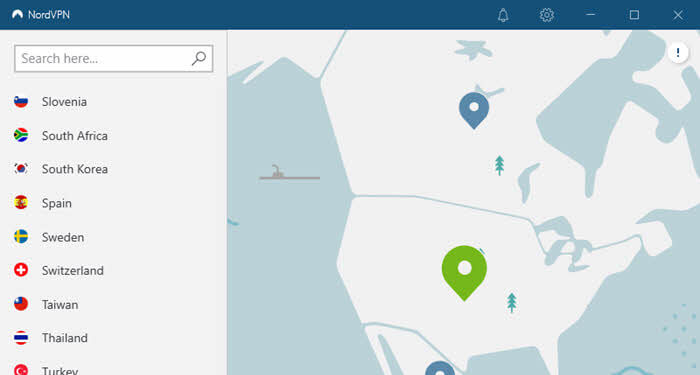
NordVPN is a very privacy-centric VPN service. They have additional settings that will help you use the VPN service in more restricted countries like China. You can also connect through multiple server locations for better privacy. However, you can expect much slower speeds when connecting through multiple servers. For gaming we would suggest connecting to a server in the best region to purchase the game. Then you should connect to the closest server to the region you want to play in. This will help fix lag issues, improve ping times, and unblock restrictions. NordVPN comes with a 30 day money back guarantee.
3. Private Internet Access

PIA is a good choice for gamers. They will mask your IP address and replace it with a new one. This will help you stay safe online. Private Internet Access also blocks trackers, ads, and malware. Your privacy is at the forefront of PIA’s concerns. The company does not log and supports P2P. They will encrypt your data. This also protects against DDoS attacks and SWAT’ing. A good VPN allows you to get around firewalls. You will be able to play blocked games at school or work with a VPN. Private Internet Access is great for protecting yourself, while gaming online.

Unlike the other VPNs in our list, Private Internet Access is headquartered in the United States. Some have reservations using a VPN service based in the US for privacy reasons, but we have found PIA to be one of the fastest VPNs in North America. This makes them a great choice for gaming in the United States and Canada. The PIA team manages thousands of servers in key locations. This gives them an advantage over most VPNs when it comes to performance. We recommend connecting to their VPN servers in NYC and Los Angeles for gaming. PIA offers all new members a 30 day money back guarantee.
Why are Games Blocked at School or Work?
Most gamers have experienced the frustration of network restrictions. Whether it’s a firewall at school or work, you will find that popular game servers and social media sites are often blocked. A VPN will hide your traffic so that the network can not detect that you are playing a game or visiting your favorite sites like YouTube, Facebook, Reddit, etc. The VPN will encrypt your data which will stop it from being blocked by your network administrator.
Why is the Game Restricted by Region?
You will find that many games (and streaming sites like Netflix) have set restrictions based on the region of the world you are in. For example, Rainbow Six has servers in North America, South America, Europe, and Asia. Players are restricted to playing in their own region. What if you want to play with friends in another country? The solution is to use a VPN. Simply connect to a VPN server in the region you wish to play in. Preferably as close to the game server as possible for the best performance. You can also use a VPN to buy and play games that are not otherwise available in your region.
Not All VPNs Support Fast Online Gaming
It doesn’t help to have a VPN that won’t place you in the proper geographic region or isn’t fast enough for gaming. There are literally hundreds of VPN services that won’t cut it for online gaming. There are very few that support the speeds necessary to fix lag issues and provide the proper IP location. The key is using a leading VPN and making a connection close to the game server you wish to play on. The difference in routing can boost your speed. We recommend using ExpressVPN for the best performance.