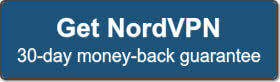Sony is set to launch their newest console during the 2020 holidays. The PlayStation 5 is their most powerful console yet. Sony has made PS5 faster through making their own CPU, GPU, and SSD. The games look beautiful as the graphics card has been immensely improved. The PlayStation 5 is set to launch with new controller that has a improved rumble feature, adaptive triggers that can be pushed in at different levels, motion censors, built-in microphone, and a headset jack.
Sony is set to launch their newest console during the 2020 holidays. The PlayStation 5 is their most powerful console yet. Sony has made PS5 faster through making their own CPU, GPU, and SSD. The games look beautiful as the graphics card has been immensely improved. The PlayStation 5 is set to launch with new controller that has a improved rumble feature, adaptive triggers that can be pushed in at different levels, motion censors, built-in microphone, and a headset jack.
Similar to their last console, the controller is rechargeable. Sony is set to release with four other accessories. These include a charging station, wireless headset, HD camera, and media remote. The PS5 will have both a disc version and a digital edition. The digital edition version will only allow you to have downloadable games. This means you cannot play any discs through it. Those who want to play online games through PS5 will be please to know that the console will still facilitate this. However, there will probably still be problems like lag and rubber-banding. A VPN can reduce lag, improve ping, protect against DDoS attacks, and help you get around firewalls at school or work. Please join me as I share the best VPNs for PlayStation 5.
PlayStation 5 (PS5) VPN Quickstart
Want to fix lag spikes on PS5? If so follow these instructions.
- Sign up for ExpressVPN (includes a 30-day money back guarantee)
- Log into Expressvpn.com and go to the “DNS Settings” tab.
- Click the button to register your IP address.
- You can also set dynamic DNS (more technical users)
- Click on the “Dashboard” tab
- Look for the “Set up on all your devices” section and click on the “see all devices” link.
- Click on the set up guide for your console. ExpressVPN MediaStreamer supports PS5, PS4, Xbox Series X, and Xbox One. They also have a YouTube video to help Nintendo Switch users get set up.
- Make note of the IP address given in the set up box to the right of the screen.
- Set the DNS on your console to the IP given on the ExpressVPN site.
A VPN can also hep you receive a discount on the PlayStation Store. You can save up to 37%. Here is a quick look at the difference in prices on NBA 2K20 Legend Edition in different regions:
- Brazil – R$414,90 which is $82.17 USD
- India – Rs 6,399 which is $84.25 USD
- Canada – $119.99 CAD which is $88.30 USD
- United States – $99.99
- Australia – $149.95 AUD which is $102.95 USD
- United Kingdom – £84.99 which is $106.58 USD
- Japan – ¥ 14,080 which is $131.15 USD
PS5 Gaming Info
PS5 is the a Sony developed console. The PlayStation 5 has improved over the PS4 both performance wise and graphically. They have made gaming better by adding 3D audio technology to the console. There are many titles that are coming out on the console. Some of the best looking ones include Horizon Forbidden West, Marvel’s Spider-Man: Miles Morales, Rachet & Clank Rift Apart, Gran Turismo 7, Sackboy A Big Adventure, Returnal, HITMAN 3, NBA 2K21, and Resident Evil 8. Many of these have been made with the PS5’s capabilities in mind. They all look beautiful. As an added bonus for owners of the new console, Grand Theft Auto V will come free exclusively for PS5 for the first three months. This includes GTA Online. The game is being optimized to perform even better and improve graphically. I hope you love playing on the new console. Checkout the PlayStation 5’s specs:
- CPU: eight-core AMD Zen 2 (3.5GHz)
- GPU: AMD RDNA 2 base customized (10.28 TFLOPs, 36 Compute Units at 2.23GHz)
- Storage: 825 GB SSD
Game Server Locations
Sony has never released where they host the PSN. They do show that their are servers held around the world. Sony has a PSN server status page, so you can see if your region is currently down. Based on this we recommend connecting to a VPN server in Washington DC or Los Angeles to play in the United States. Frankfurt, London, Sydney, Hong Kong, Tokyo, or South Korea are also good options for international gamers.
Here are the best VPNs to use with PS5.
1. ExpressVPN

ExpressVPN is our favorite VPN for gaming. It allows you to take advantage of appearing in different locations. You will be able to buy games at lower prices. Developers sell their games at different points depending on the country and audience. You can get some of the best discounts and lowest prices on games by connecting to a VPN location in Brazil or India. ExpressVPN also allows you to take advantage of the time difference to receive early access to games. Countries like Japan and Australia are the furthest ahead time wise and many gaming companies launch at a set time. This means they could potentially get the game nearly a day early. Using ExpressVPN will let you take advantage of regional differences by connecting to server locations around the world.

ExpressVPN is an excellent service to use when gaming. They help you gain discounts and early access to new titles. ExpressVPN provides extra protection against DDoS attacks and reduces lag. All our readers will be happy to learn that we have an exclusive discount for you to use. ExpressVPN will give you 49% off a year of VPN and receive another 3 months of VPN for free. This is coupled with their 30 day money back guarantee so you can test out the service for a month and see how it can improve your online experience.
2. NordVPN

NordVPN is another great choice for gamers. One of the core values of most VPN companies is privacy. NordVPN is dedicated to keep you safe online while gaming. They will mask your IP and encrypt your data. You also have an option to change your IP twice. This keeps you safer from DDoS attacks, which is where other gamers try to slow down your connection by sending traffic to your IP. NordVPN has a built in ad and malware blocker called CyberSec. For those playing games on Chrome or Firefox browsers, they have an extension to keep you more secure. NordVPN does not keep activity logs and is P2P friendly. They also have a kill switch that will keep you safe if your VPN was to drop. NordVPN values your privacy when gaming.
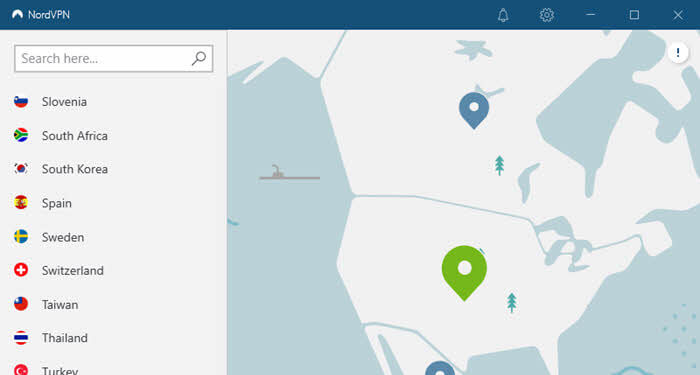
NordVPN is a reliable VPN service that values privacy. You can feel safe knowing that your data will be encrypted while connecting to one of their over 5000 servers located globally. Take advantage of regional game discounts and use the service across multiple devices at once. NordVPN also has 24/7 support if you ever need more help. This includes lice chat support for quick answers. They will also give you a 30 day back guarantee. I hope you enjoy using NordVPN when gaming.
3. Private Internet Access

PIA is our third option for great VPNs to use when gaming online. Private Internet Access will help you avoid ISP throttling. This occurs when a server gives your traffic lower priority. They will also help you gain access to regionally restricted DLC, games, and content. PIA will give you an IP in the location where it is unblocked and keep your identity anonymous. This can also be used to take advantage of regional price differences. Many times countries have limited editions of games that give you extra benefits, while others just simply pay less for titles. Australia is not a good country to connect to for taking advantage of price differences, but its is great for gaining access to games early.

PIA is an easy to use VPN service across a variety of devices. You will not have to worry about sending too much traffic with their premium bandwidth. Private Internet Access has a reliable service that will keep you safe online. You can rest easy knowing that your IP is cloaked. PIA can help you gain access to some of gaming’s best deals by connecting to other countries. You will also be able to earn early access before other users in the same region. They have servers in 48 countries. PIA has a 30 day money back guarantee, so you can see how the service can help.
Why are Games Blocked at School or Work?
Most gamers have experienced the frustration of network restrictions. Whether it’s a firewall at school or work, you will find that popular game servers and social media sites are often blocked. A VPN will hide your traffic so that the network can not detect that you are playing a game or visiting your favorite sites like YouTube, Facebook, Reddit, etc. The VPN will encrypt your data which will stop it from being blocked by your network administrator.
Why is the Game Restricted by Region?
You will find that many games (and streaming sites like Netflix) have set restrictions based on the region of the world you are in. For example, Rainbow Six has servers in North America, South America, Europe, and Asia. Players are restricted to playing in their own region. What if you want to play with friends in another country? The solution is to use a VPN. Simply connect to a VPN server in the region you wish to play in. Preferably as close to the game server as possible for the best performance. You can also use a VPN to buy and play games that are not otherwise available in your region.
Not All VPNs Support Fast Online Gaming
It doesn’t help to have a VPN that won’t place you in the proper geographic region or isn’t fast enough for gaming. There are literally hundreds of VPN services that won’t cut it for online gaming. There are very few that support the speeds necessary to fix lag issues and provide the proper IP location. The key is using a leading VPN and making a connection close to the game server you wish to play on. The difference in routing can boost your speed. We recommend using ExpressVPN for the best performance.