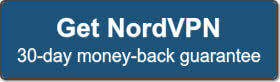MultiVersus is a new game created by Player First Games for PC, PS4, Xbox One, PS5, and Xbox Series X/S. The fighter is set to release in 2022. There is also a planned beta for July that is open. The 2D platform fighter is going to be free to play and features online gameplay. One thing that sets this game apart from other similar titles is the co-op abilities each character has. It also features characters from some of Warner Bros. most popular series. A VPN can help gamers in many ways. It can reduce lag, improve ping, get around firewalls at school or work, protect against DDoS attacks, and help you play on foreign servers. Please join us as we tell you the best VPN for MultiVersus.
MultiVersus is a new game created by Player First Games for PC, PS4, Xbox One, PS5, and Xbox Series X/S. The fighter is set to release in 2022. There is also a planned beta for July that is open. The 2D platform fighter is going to be free to play and features online gameplay. One thing that sets this game apart from other similar titles is the co-op abilities each character has. It also features characters from some of Warner Bros. most popular series. A VPN can help gamers in many ways. It can reduce lag, improve ping, get around firewalls at school or work, protect against DDoS attacks, and help you play on foreign servers. Please join us as we tell you the best VPN for MultiVersus.
MultiVersus VPN Quickstart
Here is a quick guide to get you started playing MultiVersus with a VPN.
- Sign up for ExpressVPN (includes a 30-day money back guarantee)
- Download the ExpressVPN app and connect to a server in the region you wish to play in.
- Console users can set up the ExpressVPN MediaStreamer feature to change your DNS location. Otherwise you can run the VPN through your router.
- Launch the game and enjoy!
MultiVersus Game Info
Before I get into the best VPNs for MultiVersus let me tell you about the game. The 2D fighter is both free to play and features cross platform play. The roster has popular and iconic Warner Bros. franchises like DC Comics, Looney Tunes, Adventure Time, Scooby Doo, Steven Universe, Rick and Morty, Game of Thrones, and more. Some popular characters that are part of the roster include Arya Stark, Batman, Bugs Bunny, Finn the Human, Shaggy, Steven Universe, Superman, and Wonder Woman. Each character can even be customized with their own unique perks. There is also many different classes that each character can have. These include assassin, bruiser, mage/ranged, support, and tank. Each character also has unique alternative skins. Some even come with unique voice lines. The maps are also based on popular locations like the Batcave.
The primary game mode is 2 vs 2 matches. You can pair up iconic duos or unlikely allies as you fight against others. There is also 1v1, 4 player free for all, and training modes. Those wanting more challenge can play in Ranked Competitive. The developers have confirmed that the game will have dedicated servers. There will also be opportunity in for tournaments as the game develops into a more popular fighter. MultiVersus will get regular updates with more content. This includes more characters, game modes, events, and skins. I hope you and your friends enjoy playing MultiVersus.
Game Server Locations
MultiVersus has dedicated servers. However, we were not able to find where they are located. This being said we can make predictions based on similar titles. We do have some key VPN servers locations for ExpressVPN that we recommend for most games. We recommend connecting to a VPN server in Washington DC or Los Angeles to play in the United States. Frankfurt, London, Singapore, Sydney, and Tokyo are also good options for international gamers.
Here are the best VPNs to use with MultiVersus.
1. ExpressVPN


ExpressVPN is our choice for best VPN. It allows you to unblock content from all over the world. You will be able to play with friends from completely different regions. You can also get around geo-restrictions to play any games. Split tunneling will allow you to select which apps pass through the VPN connection. ExpressVPN has 160 server locations across 94 countries. It will allow you to play in regions that you would not normally be able to. If you want a harder gaming experience, the Asian servers host some of the most hardcore gamers. ExpressVPN will mask you location, while allowing you to unblock content around the world.


ExpressVPN has an exciting exclusive discount of 49% off a year subscription of VPN with an extra 3 months for all our readers. You can play online with less lag and improved privacy. Take advantage of regional exclusives and play with friends internationally through the over 160 server locations. It is easy to use and available across a variety of devices. ExpressVPN offers a 30 day money back guarantee. This gives you a full month to see how a VPN can help your gaming experience.
2. NordVPN


NordVPN is our second pick for VPNs to use while gaming online. NordVPN has servers in 59 countries around the world, which means you will be able to take advantage of playing in different regions. Australians normally gain access to games the earliest. By connecting to different regions you will not only get games early, but sometimes you will extend the amount of early access you get. NordVPN can also help you get a discount on new titles. Many countries like Brazil have lower prices on games. Those living in countries where games are blocked or regionally altered, can unlock the full version by connecting to a server location where it is not. NordVPN can help you get around geo-restrictions and take advantage of regional differences in the gaming market.
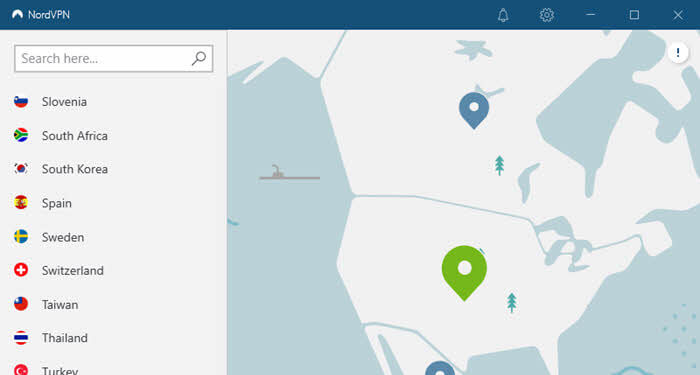
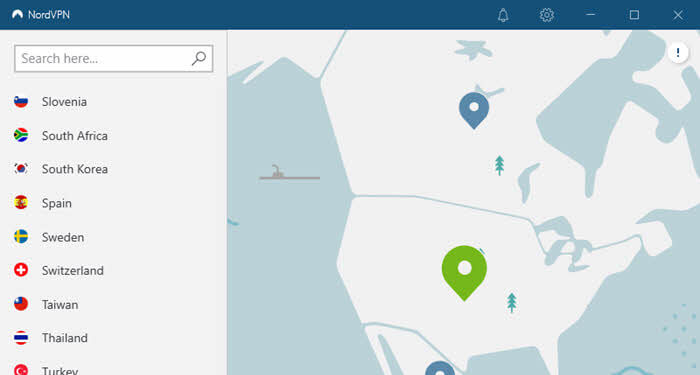
NordVPN is a great choice of VPN. They can help you improve your gaming experience allowing you to access blocked titles. It can also help you play in more restricted countries like China. It does this by masking your IP address. If you want to maximize your security, you can connect through multiple server locations. This will make your connection slower, so we recommend connecting to the server closest to where you play. You will also feel safe knowing that NordVPN does not track or use activity logs. NordVPN gives you a 30 day money back guarantee.
3. Private Internet Access


Private Internet Access in another good choice for gamers. They will help you change your IP. All you have to do is select the location in one of the 48 countries. They have over 3000 servers around the world. PIA keeps you safe by cloaking your actual location and encrypting your data. Private Internet Access is a company based in the United States. They host over 1500 servers across 14 locations in the US. You will also be able to play with friends from different regions of the world. This is not always an option on many competitive games because they restrict players to certain servers. Private Internet Access is great for changing your location and gaming with friends internationally.


Private Internet Access is an affordable VPN that keeps you protected. You can improve your gaming experience by avoiding ISP throttling. PIA can also help you take advantage of regional price differences through connecting to one of their over 3000 servers across 48 countries. PIA has a 30 day money back guarantee. This will give you a chance to see all of the benefits a VPN can bring to your gaming experience. One of PIA’s biggest goals is that you are safe online. Their VPN service will protect you from DDoS attacks.
Why are Games Blocked at School or Work?
Most gamers have experienced the frustration of network restrictions. Whether it’s a firewall at school or work, you will find that popular game servers and social media sites are often blocked. A VPN will hide your traffic so that the network can not detect that you are playing a game or visiting your favorite sites like YouTube, Facebook, Reddit, etc. The VPN will encrypt your data which will stop it from being blocked by your network administrator.
Why is the Game Restricted by Region?
You will find that many games (and streaming sites like Netflix) have set restrictions based on the region of the world you are in. For example, Rainbow Six has servers in North America, South America, Europe, and Asia. Players are restricted to playing in their own region. What if you want to play with friends in another country? The solution is to use a VPN. Simply connect to a VPN server in the region you wish to play in. Preferably as close to the game server as possible for the best performance. You can also use a VPN to buy and play games that are not otherwise available in your region.
Not All VPNs Support Fast Online Gaming
It doesn’t help to have a VPN that won’t place you in the proper geographic region or isn’t fast enough for gaming. There are literally hundreds of VPN services that won’t cut it for online gaming. There are very few that support the speeds necessary to fix lag issues and provide the proper IP location. The key is using a leading VPN and making a connection close to the game server you wish to play on. The difference in routing can boost your speed. We recommend using ExpressVPN for the best performance.